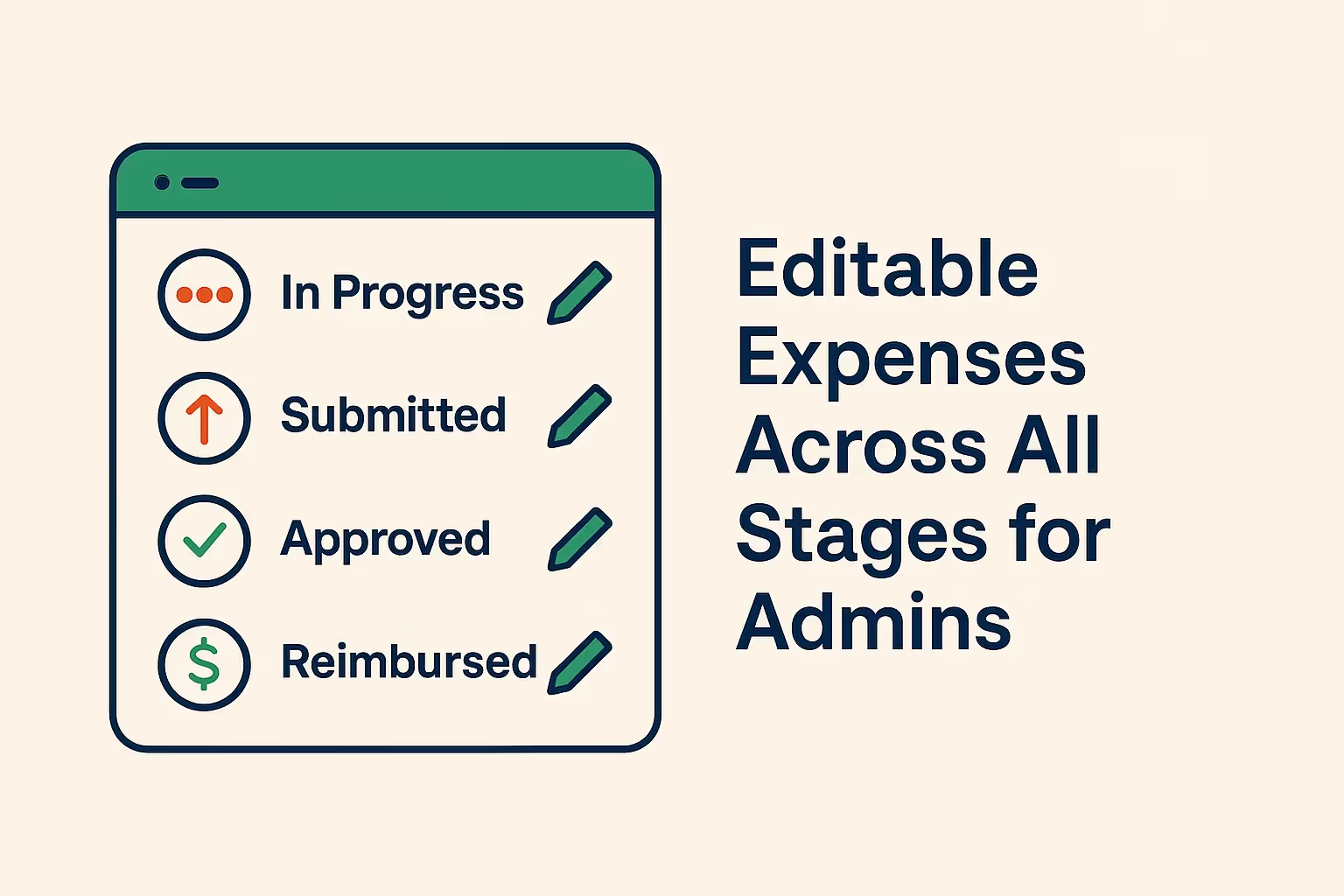
At ExpenseMonkey, we constantly strive to make expense management simpler, smoother, and more user-friendly. One of our top priorities has always been listening to your feedback and using it to enhance the platform in ways that genuinely improve your day-to-day workflow.
We're excited to announce another significant improvement designed to give you more control than ever before: Editable Expenses Across All Stages for Admins.
Yes, you heard right! Admin users now have the freedom and flexibility to edit expenses at every stage of the expense management process.
We understand that the business world moves fast. Details change, receipts are updated, and adjustments need to be made on the fly. In the past, making corrections after submission or approval required cumbersome workarounds and wasted valuable time.
Now, ExpenseMonkey empowers admin users with direct access to editing at any stage—whether the expense has just been submitted, is pending approval, already approved, or even marked as reimbursed. Quickly fix mistakes, update amounts, adjust descriptions, and ensure that your expense data always remains accurate and up-to-date.
Imagine this scenario: an expense report has been submitted and approved, only for you to later notice an incorrect amount or misclassification. Previously, you'd have to reject the entire submission and start over, creating frustration and inefficiencies.
With our new feature, admins can easily step in and swiftly make the necessary adjustments, seamlessly. This means:
At ExpenseMonkey, user experience is at the heart of every feature we build. Admin-editable expenses are no exception. We've made the editing interface intuitive and straightforward:
ExpenseMonkey automatically logs changes, maintaining transparency and accountability so you always have a clear audit trail.
We understand the importance of security, particularly when handling financial data. That’s why only admins with authorized access have the capability to make these edits. ExpenseMonkey ensures clear visibility and traceability, keeping you fully informed and in control of your expense processes.
We built this feature because you asked for it. ExpenseMonkey is committed to continually improving based on your valuable feedback. We genuinely appreciate every piece of input you provide—it’s the engine driving our continuous enhancement.
With editable expenses across all stages, we’re confident you'll find ExpenseMonkey even more user-friendly, flexible, and powerful.
Say goodbye to expense headaches and hello to seamless, flexible control. Try out the new admin-editable expenses feature today and experience firsthand how it simplifies your expense management workflow.
At ExpenseMonkey, we don’t just manage expenses - we empower you. Happy expensing!