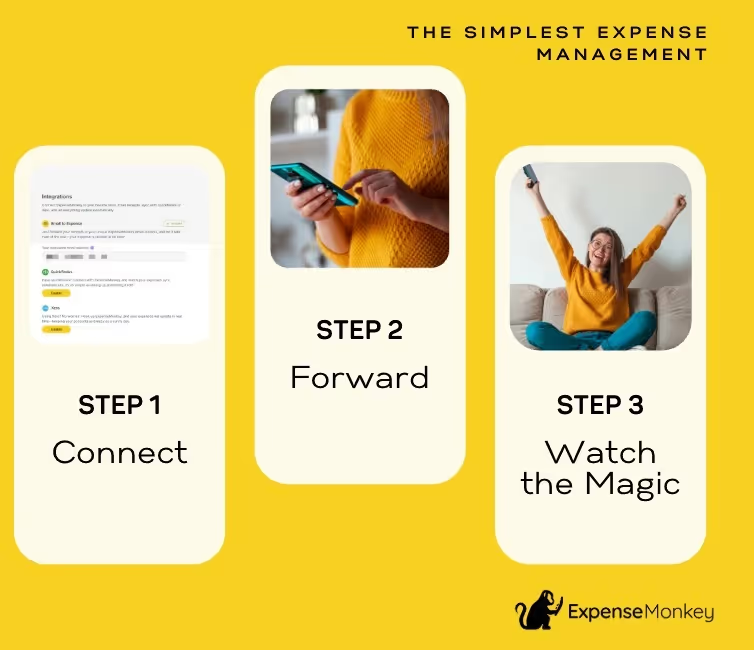
At ExpenseMonkey, we’re always looking for ways to make expense tracking more seamless and efficient. We know that managing receipts and invoices can be a hassle, especially when they’re buried in your inbox. That’s why we’re excited to introduce our latest feature: Email to Expense.
With Email to Expense, you can forward receipts directly to ExpenseMonkey, and we’ll take care of the rest. No more manual entry, no more lost receipts, no more downloads, saving, and then uploading again—just effortless expense management.
Using Email to Expense is incredibly simple:
That’s it! Your expenses will be logged and categorized without any extra effort from you.
Whether you're on the go or working from your desktop, Email to Expense ensures that tracking your expenses is always within reach. Simply forward your receipts whenever it’s convenient, and ExpenseMonkey will handle the rest. Say goodbye to the hassle of keeping track of paper receipts or manually transferring details into your expense tracker.
Setting up Email to Expense is quick and easy. Check out our step-by-step guide to start forwarding receipts today. If you haven’t yet explored our receipt scanning app, learn more about how it simplifies expense tracking here.
With Email to Expense, managing receipts has never been easier. Try it out and experience the convenience of automated expense tracking with ExpenseMonkey.
Explore all our expense tracking features and take control of your business finances effortlessly!